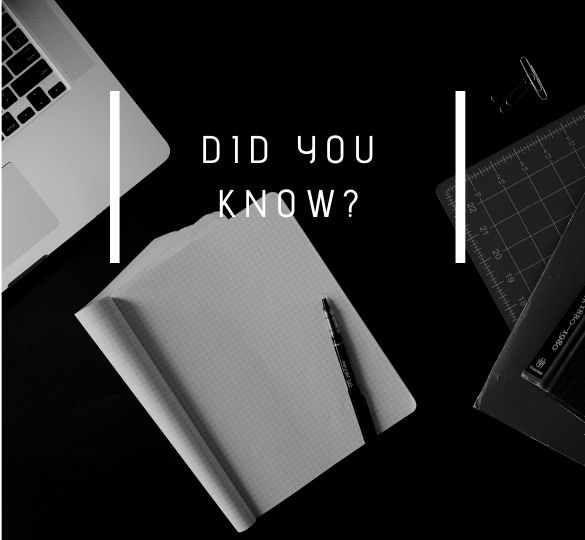
Tips for your work environment
The computer is a wonderful thing. To such an extent that people — whether working hard or playing hard, in the office or at home — are fascinated by it. Focused use for a long time is not the problem as much as the inertia it promotes. They restrict movement and sit in a posture that does not support the neck, back, shoulders and arms.
Like Dr. James Sheedy,
Pacific Optimistic Vision Performance Research Director,
of the University of the Institute notes:
“The main problem with the computer screen is that it is fixed and the user has to adjust to it visually. "
Εδώ είναι οι 7 συμβουλές για να σας βοηθήσουν να βελτιώσετε το περιβάλλον στο οποίο εργάζεστε δίνοντας προσοχή στον τρόπο που αλληλεπιδρούν ο σταθμός εργασίας σας με το κάθισμα γραφείου και τον βοηθητικό εξοπλισμό.
Here are 7 tips to help you improve your work environment by paying attention to how your workstation interacts with your office chair and accessories.
1. Organize your workplace Effectively
You need to organize your workplace so that the things you use most often or for a long time are closer to you for immediate access and the things you use only occasionally are in another place.
Excessive stretching on a regular basis should be avoided as this may cause discomfort. It is better to get up and reach something that is not easily accessible.
2. Use the computer mouse
If you find that you use your computer mouse a lot, it is a good idea to change your use from left to right often. You may feel a little uncomfortable at first, but it 's amazing how quickly you get used to it. Also try using your shoulder and arm muscles to make mouse movements and avoid creating your wrist at odd angles, just keep it straight and horizontal as you can.
3. Use keyboard shortcuts
Most software programs include a set of standard keyboard shortcuts, as well as the ability to create your own. You will find that it is faster and easier to complete an action. It is also much less stressful on your body, using keyboard shortcuts where you can.
4. Change your posture regularly
Sitting in the same position in your office chair for long periods of time is not good for your body. So try to change the position of the seat depending on the job you are currently doing.
5. Use of the telephone
Place your mobile or landline phone in your left hand if you are right-handed and vice versa if you are left-handed. This means that your dominant hand will be free to write or do other tasks during calls. In no case do not stick the phone between the side of your head and shoulders because it is very bad for your posture. Alternatively, if you can do it without disturbing others, use your phone speaker if it has one.
6. Typographic Techniques
Make sure your keyboard is positioned so that the "M" key is aligned with the center of the screen. When typing, use your fingertips to maintain a light touch.
7. Take frequent breaks and perform simple exercises
If you have a lot of typing and you are absorbed in what you do you will end up in a static position in your office chair for a long time. This is not good for you, try to take a short break every 30 minutes, relax and do some exercises on the shoulders and neck for 3-4 minutes.
So, follow these 7 simple tips to keep your body and mind healthy.
-
1. Organize your workplace effectively
-
2. Rotate the mouse according to the use
-
3. Use keyboard shortcuts whenever is possible
-
4. Change your posture often
-
5. Use the phone properly
-
6. Get into good typing habits
-
7. Take frequent breaks & exercise
By keeping these 7 simple checkpoints, you will ensure a much better experience and be much more comfortable in your office chair.






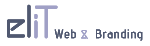
NEWSLETTER